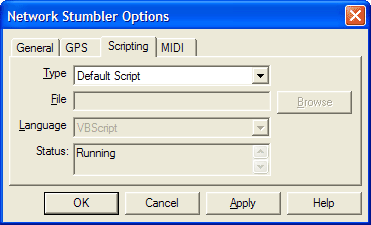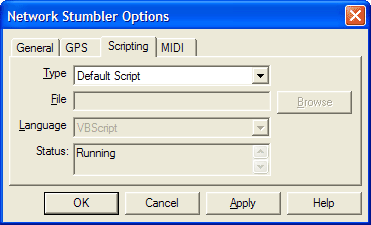Index > User Interface >
Configuration Dialog
Scripting tab
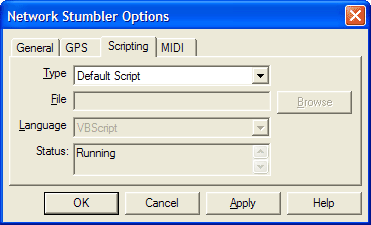
Scripting allows you to extend NetStumbler in a variety of ways. For example,
you could use it to ...
-
Interface with a mapping/GIS application
-
Send data to a database for custom processing
-
Drive a text-to-speech system, so you never have to look at the screen
-
Control custom robotic hardware (such as a device that locates access points,
and attaches "I was here!" stickers to them, or fires lasers)
-
Other ideas that you may have
Type allows you to choose what sort of script should run:
-
No Scripting
disables scripts and causes NetStumbler's default audio feedback mechanism to
be used.
-
Default Script
runs NetStumbler's built-in script that provides slightly more
complex audio feedback.
-
External Script runs the script in the file of your
choice. Use File and Browse to choose which
one, and Language to determine which script engine to use.
Status reports what the script is doing, and in the case
of an error in the script it will tell you a little more about it.
See also: Scripting Guide